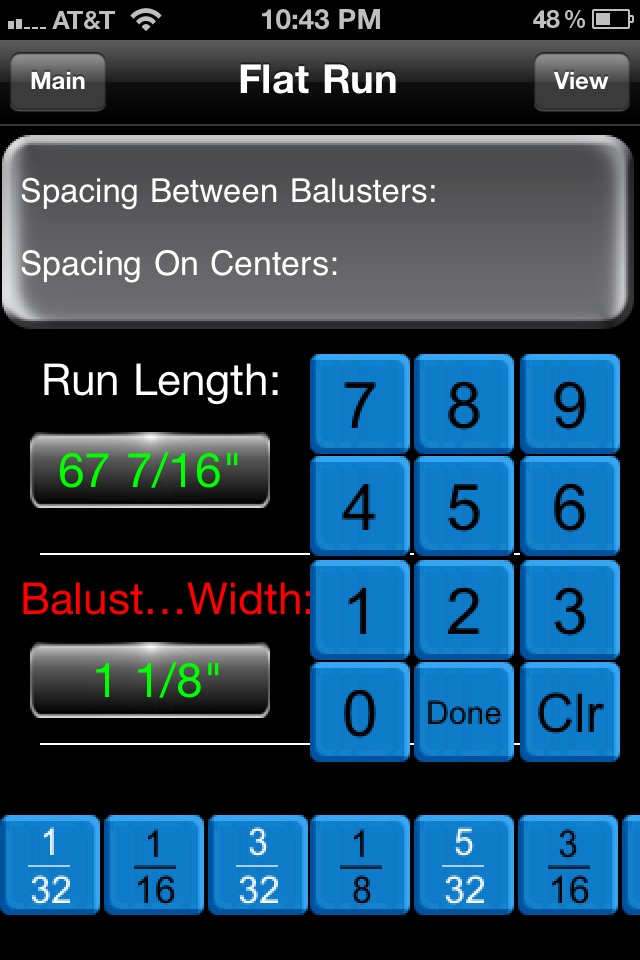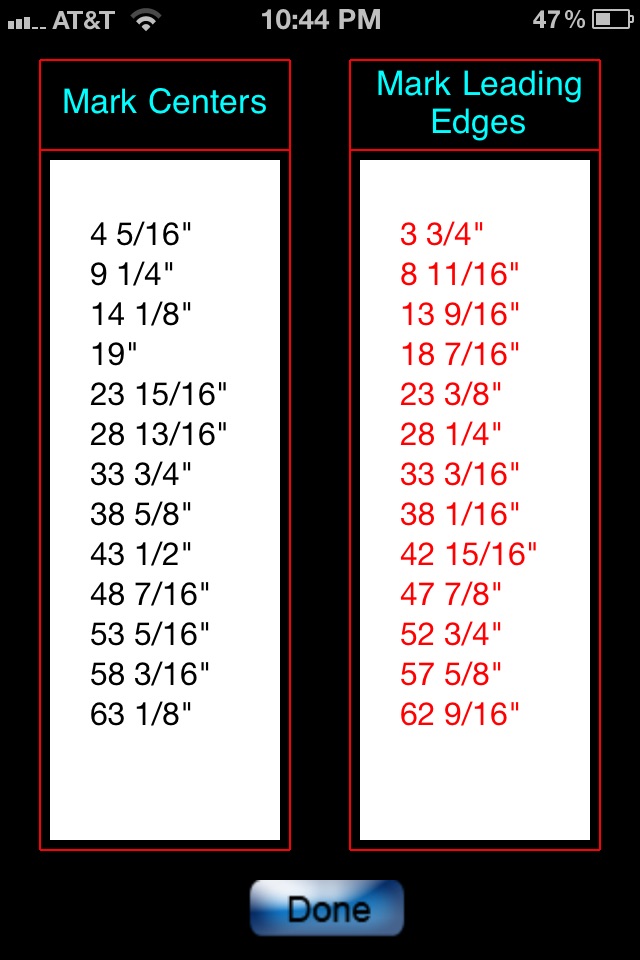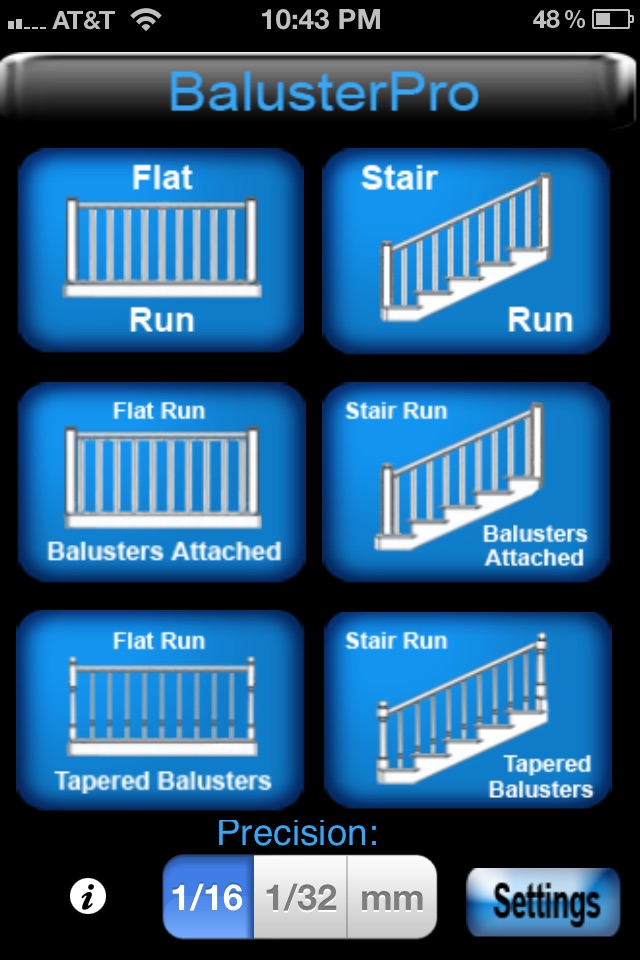
***Named one of the top 100 new home products for 2011 in This Old House magazine***
BalusterPro is a unique and handy tool designed for carpenters and woodworkers, but useful for do-it-yourselfers and homeowners alike. BalusterPro makes the chore of calculating spacing of handrail balusters a quick and elementary task. It can also be used for any job requiring equal spacing between boards or slats. Use for picket fences, bench/chair backs,decking or column flutes.
____________________________________
What users are saying:
Punch in staircase and handrail dimensions, choose the configuration, and this app saves you the tedium of calculating baluster spacing. Hallelujah.
This Old House Magazine
BalusterPro is an awesome app and can be used for a multitude of layout tasks, at your desk, on the job, in your car—wherever your phone goes, and it only costs a few bucks.
Gary Katz - Master finish carpenter and publisher of THISiscarpentry.com
BalusterPro makes building that stairway more heavenly
homefixated.com
____________________________________
Instructions for Use:
BalusterPro offers calculations for six different common handrail situations which you may encounter. First, tap the settings button to select your measurement input method, then select the desired type of baluster installation. Use the keypad or sliders to enter your measurements for ‘Run Length’ (distance between the newel posts) and the ‘Baluster Width.’ Finally, just drag the ‘Balusters Needed’ slider to see your required number of balusters. As you adjust the ‘Balusters Needed’ slider, the “Spacing Between Balusters” will simultaneously update. Stop when your ‘Spacing Between Balusters’ meets your specific code requirements. Tap the view button to see a list of all the centers and edges of the balusters. No longer will you need to keep pressing the add button on your traditional calculator to list your centers....they are all shown on one screen! It’s just that simple! You can display your measurements by selecting 1/16, 1/32, or metric on the main screen to determine your precision level. If desired you can also display your result down to 1/64. To do this, once you have done your calculation, simply tap the Spacing Between Balusters result and if possible it will be further reduced down to 1/64 and displayed for 5 seconds. This is handy if you want to cut all your fillets at once as it nearly eliminates cumulative error. Tap the speak buttons at the bottoms of the list columns to have the app speak your measurements.
____________________________________________________________________
Check out my other construction related apps...StairBuilderPro for a stair stringer layout tool & TilePro for a simple tile layout tool.
____________________________________________________________________
Check out the video demo at my website to see BalusterPro in action.